Test Post🤠
19 July, 2020
Headings
h1 Heading 8-)
h2 Heading
h3 Heading
h4 Heading
h5 Heading
h6 Heading
Horizontal Rules
Emphasis
This is bold text
This is bold text
This is italic text
This is italic text
Strikethrough
©©©©
Blockquotes
Blockquotes can also be nested...
...by using additional greater-than signs right next to each other...
...or with spaces between arrows.
Lists
Unordered
- Create a list by starting a line with
+,-, or* - Sub-lists are made by indenting 2 spaces:
- Marker character change forces new list start:
- Ac tristique libero volutpat at
- Facilisis in pretium nisl aliquet
- Nulla volutpat aliquam velit
- Marker character change forces new list start:
- Very easy!
Ordered
- Lorem ipsum dolor sit amet
- Consectetur adipiscing elit
- Integer molestie lorem at massa
- You can use sequential numbers...
- ...or keep all the numbers as
1.
Start numbering with offset:
- foo
- bar
Code
Inline code
Indented code
// Some comments
line 1 of code
line 2 of code
line 3 of codeBlock code "fences"
Sample text here...Syntax highlighting
import React, { useState } from 'react'
export default props => {
[count, setCount] = useState(0)
return (
<div style={{display: 'flex', flexDirection: 'column'}}>
<div onClick={() => setCount(count + 1)}>+</div>
<div>Count is: {count}</div>
<div onClick={() => setCount(count - 1)}>-</div>
</div>
)
}Tables
| Option | Description |
|---|---|
| data | path to data files to supply the data that will be passed into templates. |
| engine | engine to be used for processing templates. Handlebars is the default. |
| ext | extension to be used for dest files. |
Right aligned columns
| Option | Description |
|---|---|
| data | path to data files to supply the data that will be passed into templates. |
| engine | engine to be used for processing templates. Handlebars is the default. |
| ext | extension to be used for dest files. |
Links
Images
URL image

A self-hosted image.
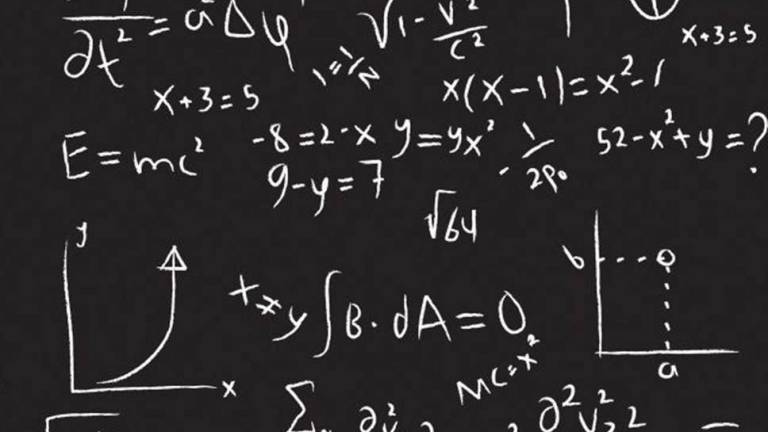
Like links, Images also have a footnote style syntax
Plugins
support
this is inline mathematics